Projects are unique endeavors and there will always be uncertain information around them starting from the planning phase until their execution. Frequently, time is very limited for project members to deal with this uncertainty while trying to deliver the project.
Nowadays, technology has arrived to assist in the development of a project with the intention of smoothing the process. However, that is not always the case in reality. In many cases, it also creates a chaotic environment with a lot of disorganized information, duplicate files, and out-of-date files.
One of the departments that commonly faces this issue is Cost Control. In this article, we will discuss what can be improved and how it can assist the project for a better organization.
What is Cost Control?
Cost Control is, in general, to manage the cost of a project, and their tasks are relatively broad, but an overview is listed below:
– Developing the budget and adjusting it during the project.
– Monitoring, verifying, and analyzing cost and budget development.
– Manage and plan resources.
– Estimating the cost to come.
– Forecasting project cash flow.
– Analyzing variances.
– Manage and analyze project scope changes.
– Reporting and communicating with stakeholders.
– Analyzing and recommending cost-saving measures.
Challenges for Cost Control
Cost control faces several issues; generally, there is very limited information to provide a good estimate or forecast of the project cost. Moreover, the information can be unreliable due to the constant changes within the project. Furthermore, Cost Control also deals with monitoring all costs, and it must provide different reports, resulting in very little time to have a proper analysis of the status of the project, which is the most important task of a Cost Controller.
Strategies of Cost Control
There are multiple strategies that a cost controller can implement. One of them is to find and use the existing and reliable information within the project. Rarely do we find that Cost Control is involved with or using the information from a Project Planner. Usually, the Project Planner keeps track of the project’s progress and has one of the most reliable information regarding the progress of the project. Thus, the idea is to use this information for estimation.
There is also an issue with duplicate files. Time must not be wasted recreating data or information that already exists; the use of a common database is preferred instead. This is a very important step to avoid inaccurate data from constantly changing information.
Benefits of these strategies
The strategies have been mentioned above, but what can be achieved from these strategies?
– Time-efficient and accurate data for estimating and generating cash flow. The main intention is to provide quick data processing and to obtain a reliable estimate based on real progress. In general, Cost Control has less visibility of this information, unlike the project planner. Thus, the information can be used to estimate the remaining cost.
– Properly forecast and manage changes. More importantly, Cost Control needs to investigate project scope changes. No prject is ever without changes. Scope change is always the source of the main budget and schedule deviations. Also, the owner of a change is directly the Project Manager or the Commercial department. It is crucial to have centralized data that all related stakeholders can access to avoid incorrect information.
– More time for analysis and finding cost-saving measures. By providing the tool with measures and KPI’s, Cost Control can provide a thorough analysis instead of performing recurring and less insignificant tasks. In addidtion, Cost Control can put its focus more on providing solutions for cost-saving strategies.
How do we do it?
First of all, it is necessary to understand that every project has a different contract. A standard format is extremely difficult to find. An exception could be possible if the project is repeated or duplicated under the same organization. Without this condition, the system must be tailor-made. Below is the guideline to build this system with an example implemented in a Unit Rate contract:
- Be involved in creating the schedule.
Your involvement is very important in building this system. We want to have the progress status of each activity in terms of Remaining Hours. We also need to match the activities with the WBS in the BOQ of the contract. This information should be part of the updates and the extract must be provided in every reporting cycle.
2. Have a good understanding of the schedule and files extracted from it.
Understand what is extracted from P6 and what information is available or updated on a regular basis. Some important items that you need to be aware of are financial and reporting periods, a connection between WBS and BOQ, deciding the level of detail, and changes that must be tracked separately when they are not yet in the schedule.The main information to collect is the monthly remaining hours for each activity. The remaining hours will provide a distribution of the remaining works over the remaining duration of the project, and then it is multiplied by the remaining cost.
3. Prepare a system that can fit with the information from P6.
A good system must have the necessary amount of detail and not burden you with little details. Some simplification is needed. We need mostly XLOOKUP and IFS formulas together with some unique identification for the matrix to build this system.4. Implement measures, KPIs, and visualization.
Measures and KPIs are important aspects of this system. The goal is to give you a red flag once there is something irregular after the update and point your attention to it for further analysis.
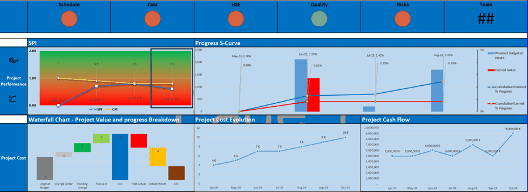
Figure 1. Report sample providing visualization and Measures
5. Managing Project Changes.
Managing the changes is a tricky part of this process. Changes are not directly added to the schedule unless a re-baseline is requested. Thus, we need a system to record and centralize the information to provide accurate information.
6. Spend your time on analysis.
By completing the steps above, estimations, cash flow, and S-Curve could be produced within 5 minutes after having the P6 extract data. Hence, time could be spent better on the analysis and finding opportunities to find cost-saving measures.
What can be improved?
Excel has powerful tools that can be used to automate some processes, i.e., Power Query and Power Pivot. By using them, the steps explained in this article can be simplified and the use of self-made formulas can be reduced by the built-in processes within these tools. There implementation will be discussed in another article.
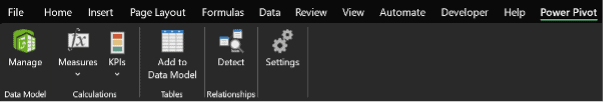
Figure 2. Tools within M.Excel to improve processes.
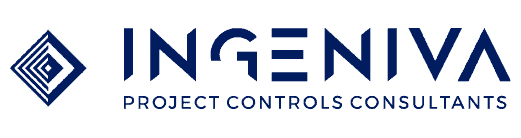
Recent Comments