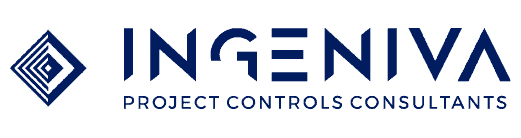COOKIESTATEMENT
The address of our website is: http://www.ingeniva.eu.
Ingeniva BV Belgium
Klein Heiken 114
BE- 2950 Kapellen
info@ingeniva.eu
Phone +32 3 651 23 45
BE 0832.498.632
Ingeniva BV Netherlands
Hoenderweg 122
NL-4696 BM Sint-Annland
info@ingeniva.eu
Phone: +31 6 53 87 62 84
WHAT ARE COOKIES?
Our cookie statement is part of our privacy policy. If you want to read more about this, please see the privacy statement. Because both your privacy and the user-friendliness of our website are important to us, we would like to explain what cookies are and why we use them.
When you visit a website or use a mobile application, your computer or mobile device asks permission to store a file on your computer or mobile device and access information. That file is called a cookie, a small text document.
Information collected through cookies and similar technologies may include, for example, the date and time of your visit and how you use a particular website or mobile application.
WHY DO WE USE COOKIES?
Thanks to cookies, you don’t have to enter or download the same information every time you return to our website. They also help us see how you use our site, so we can make it better and more customer-friendly.
We also use techniques on the website that do not require cookies. This data is not further recorded, processed or shared with third parties.
WHAT KIND OF COOKIES DO WE USE?
Essential cookies.
Essential cookies are applied by your actions on the website, such as logging in, filling in forms or setting your privacy preferences. It is possible to have your browser block these cookies, but some parts of our website may not work correctly when they are blocked.
If you have a question regarding our cookies, you can send an email to : privacy@ingeniva.eu
REMOVE COOKIES.
If you do not want websites to be able to store cookies on your computer, you can adjust your browser settings accordingly. In that case, you will be warned before any cookies are placed. You can also adjust your settings so that your browser refuses all cookies or only third-party cookies. You can also delete cookies that have already been placed.
How to adjust your browser settings varies from one browser to another. Below is a step-by-step explanation.
Delete cookies in Internet Explorer
Go to the Tools > Internet options > General menu. Under Browse History, click Delete. You may not want to delete everything. Make sure at least Cookies is checked and click Delete.
Delete cookies in Firefox
Go to Tools > Options > Privacy. Click Delete your recent history. Under Details, you can specify what exactly you want to delete. In any case, tick Cookies. You can also specify how old the cookies should be. Select ‘All’ here.
Delete cookies in Chrome
Click on the icon with 3 lines in the top right corner. Click Tools > Clear browsing data. Make sure that ‘Delete cookies and other site and plugin data’ is checked. You can also specify how old the cookies should be. Select ‘All’ here.
Delete cookies in Safari
Click on the radar icon at the top right.Click on preferences, go to “Privacy” and click “Remove All Website Data”.You can also click “Details” and remove selected data.